Topic: Trying the old version of Messages Read/Unread
in Forum: Official C3 Vette Registry News and Information
Already a Member?
Click Here to Login
Not yet a Member?
Click Here to Register for Free!
C3VR Founder
Eagleville, PA - USA
Joined: 11/1/2001
Posts: 18535
Vette(s): Used to own a 1979 Corvette now owned by JB79
Since the move to the new server, we have found that it is quite a bit faster than the old one.
So I am putting back the old version of the "Messages Read/Unread" feature... at least, for now. If it proves to be too much for the server, I will take it away. But lets give it another shot.
For those of you that don't know what I am talking about... the Message Read/Unread feature shows you which messages you have read and not read.
On the Forum List page, you will see an icon to the left of each forum name:
 -> Indicates there are threads and/or replies in that forum which you have not yet read.
-> Indicates there are threads and/or replies in that forum which you have not yet read.
 -> Indicates you have read all threads and replies in that forum
-> Indicates you have read all threads and replies in that forum
On the Forum Message List page, you will see an icon to the left of each thread title:
 -> Indicates you have not yet read this thread
-> Indicates you have not yet read this thread
 -> Indicates there are replies in that thread that you have not yet read
-> Indicates there are replies in that thread that you have not yet read
 -> Indicates you have read this thread and all its replies
-> Indicates you have read this thread and all its replies
To mark threads/replies Read without actually reading them, look for the following Buttons:
 -> Found at the top of the Message List Page, will mark all threads/replies read for the forum that you are currently in.
-> Found at the top of the Message List Page, will mark all threads/replies read for the forum that you are currently in.
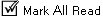 -> Found at the top of the Forum List page, will mark all thread/replies in ALL forums read.
-> Found at the top of the Forum List page, will mark all thread/replies in ALL forums read.
You must have this feature turned on in your Profile in order to see these icons. Just go to your Profile, and look in the "Contact Info" Section. There you will see the "Use 'Message Read' Feature in Forums" check box. Make sure the box is checked, then click the "Update Profile" button at the bottom of the page.
If you have any problems or questions about this feature, please Contact Us!
|UPDATED|7/17/2003 12:04:12 PM|/UPDATED|
So I am putting back the old version of the "Messages Read/Unread" feature... at least, for now. If it proves to be too much for the server, I will take it away. But lets give it another shot.
For those of you that don't know what I am talking about... the Message Read/Unread feature shows you which messages you have read and not read.
On the Forum List page, you will see an icon to the left of each forum name:
 -> Indicates there are threads and/or replies in that forum which you have not yet read.
-> Indicates there are threads and/or replies in that forum which you have not yet read. -> Indicates you have read all threads and replies in that forum
-> Indicates you have read all threads and replies in that forumOn the Forum Message List page, you will see an icon to the left of each thread title:
 -> Indicates you have not yet read this thread
-> Indicates you have not yet read this thread -> Indicates there are replies in that thread that you have not yet read
-> Indicates there are replies in that thread that you have not yet read -> Indicates you have read this thread and all its replies
-> Indicates you have read this thread and all its repliesTo mark threads/replies Read without actually reading them, look for the following Buttons:
 -> Found at the top of the Message List Page, will mark all threads/replies read for the forum that you are currently in.
-> Found at the top of the Message List Page, will mark all threads/replies read for the forum that you are currently in.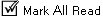 -> Found at the top of the Forum List page, will mark all thread/replies in ALL forums read.
-> Found at the top of the Forum List page, will mark all thread/replies in ALL forums read.You must have this feature turned on in your Profile in order to see these icons. Just go to your Profile, and look in the "Contact Info" Section. There you will see the "Use 'Message Read' Feature in Forums" check box. Make sure the box is checked, then click the "Update Profile" button at the bottom of the page.
If you have any problems or questions about this feature, please Contact Us!
|UPDATED|7/17/2003 12:04:12 PM|/UPDATED|
-Adam Wartell
NCM Lifetime Member #1222
Founder: C3 Vette Registry
C4 Vette Registry, C6 Vette Registry
My first Vette, now owned by JB79:

SPONSOR AD:: (Our Sponsors help support C3VR)
in Forum: Official C3 Vette Registry News and Information
SPONSOR AD: (Our Sponsors help support C3VR)







 Jim Olson
Jim Olson 



 "
"